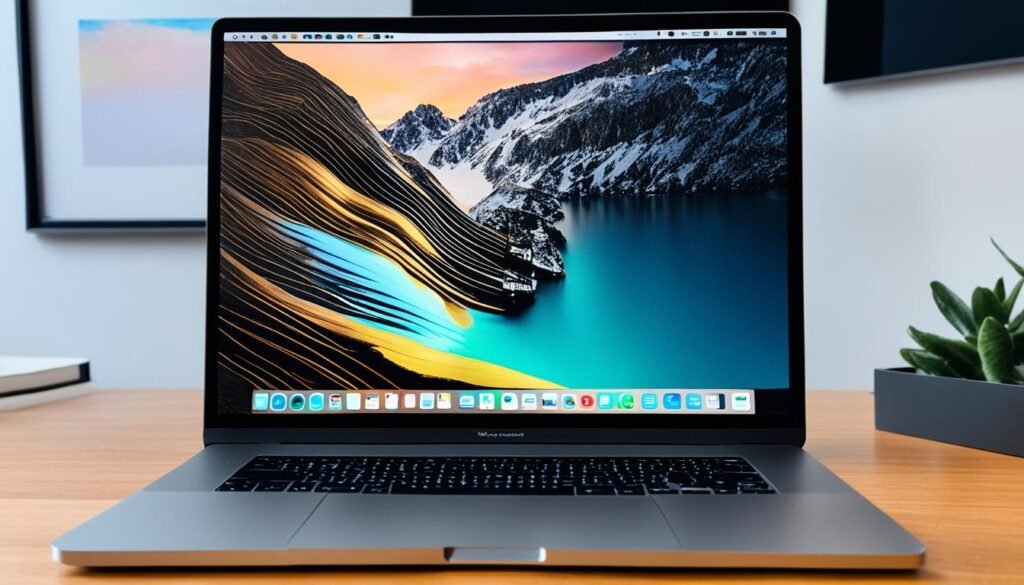In the ever-evolving realm of online content creation, live streaming has become a popular and engaging way for individuals to connect with audiences in real time.
Whether you’re a gamer, a vlogger, or a business professional, having a reliable and high-quality webcam is essential for delivering precise and captivating visuals to your viewers. Brands like GoPro have captured a big market for adventure enthusiasts.
With the rapid advancement of technology, the market is flooded with many options, making it challenging to choose the best webcam for streaming.
To help you make an informed decision, we’ve compiled a list of the seven best webcams for streaming in 2024. Discover the perfect webcam to take your live-streaming experience to the next level.
Razer Kiyo Pro Webcam

The Razer Kiyo Pro Streaming Webcam is a game changer for anyone looking to up their video conferencing and video calling game. With its impressive Full HD 1080p resolution and smooth 60FPS frame rate, the video quality is simply outstanding. The adaptive light sensor ensures you always have the perfect lighting, no matter the environment. And with HDR-enabled functionality, your images will have vibrant colors and fantastic contrast.
One of the standout features of the Razer Kiyo Pro is its wide-angle lens with adjustable field of view (FOV). This lets you capture more of your surroundings, making it perfect for group calls or showcasing your workspace. Whether using Zoom, Teams, Skype, or any other conferencing platform, the Kiyo Pro is fully compatible and delivers exceptional performance. This webcam is a must-have for anyone needing a reliable, high-quality streaming solution.
Product Type: Webcam
Size: 2.71 x 2.71 x 1.91 inches
Resolution: 1080p
Video format: Uncompressed
USB Connection: Yes
Feature: HDR-Enabled
Lenovo HD 1080p Webcam

The Lenovo HD 1080p Webcam is a must-have for anyone needing a high-quality remote work, streaming, or gaming camera. With its 300 FHD resolution and 95° wide-angle lens, it captures every detail with impressive clarity. The 360° rotation pan and tilt feature allows precise positioning, ensuring you never miss a shot.
One of the standout features of this webcam is its dual microphones, which deliver crisp and clear audio. Whether participating in a video conference or streaming your gameplay, you can be confident that your voice will be heard loud and clear. Additionally, the attachable design and privacy shutter provide added convenience and security.
Overall, the Lenovo HD 1080p Webcam offers excellent performance and versatility. It’s a reliable choice for professionals, streamers, and gamers alike, making it a worthwhile investment for anyone needing a top-notch webcam.
Item size: 3.54 x 1.81 x 2.44 inches
USB: Yes
Full HD 1080p: Yes
Motion range: 360°
Model: 300 FHD
Type: Video Camera, Photo Sensor
Elgato Facecam Webcam

The Elgato Facecam is a top-notch webcam for anyone looking to upgrade their live streaming, gaming, or video calling experience. With its True Full HD 1080p60 resolution, the Facecam delivers crystal clear imagery that quickly enhances the viewing quality. The Sony Sensor ensures excellent image quality even in low-light situations, and the advanced light correction feature guarantees excellent performance in various lighting conditions.
Its DSLR-style control sets the Facecam apart, allowing users to manually adjust settings such as focus, exposure, and white balance. This level of control offers more professional-looking streams and videos. Compatible with popular software such as OBS, Zoom, and Teams, the Facecam is incredibly versatile. Whether you’re an aspiring content creator or need a reliable webcam for remote meetings, the Elgato Facecam is a solid choice that delivers performance and value.
Weight: 3.63 ounces
Lens: f/2.4 24 mm*
Video: 1080p
Usage: Gaming, Video Calls, Streaming
USB: yes
Speed of FPS: 60
GUSGU HD Webcam with Microphone

The GUSGU 1440P Quad HD Webcam with Microphone is a game-changer for anyone needing a high-quality webcam. With its sleek design and impressive resolution, this webcam is perfect for streaming, video conferencing, or online classes. The built-in microphone ensures clear audio, making communication easy without additional equipment.
One standout feature of this webcam is the G940 Web Camera Privacy Protection. This innovative privacy cover ensures that your camera is only activated when you want it to be, providing peace of mind and added security. The webcam is compatible with MacBook, laptop, desktop, and PC, making it versatile for any setup.
The GUSGU 1440P Quad HD Webcam is a reliable and top-performing product. It brings convenience, privacy, and excellent image quality to the table, making it a significant investment for those needing a high-quality webcam.
Brand: GUSGU
Design: Gray
Display: 2.5K
Size: 4.72 x 3.15 x 2.32 inches
Megapixels: 5
Model: G940
Technology: CMOS
GUSGU 1440P Quad HD Webcam

The GUSGU 1440P Quad HD Webcam with Microphone is a fantastic addition to any setup. The image and video quality are impressive, capturing sharp and vibrant images at a resolution of 1440P. The built-in microphone ensures clear and crisp audio, perfect for video calls and online meetings.
One standout feature of this webcam is the privacy cover, which provides peace of mind when not in use. The cover can be easily slid open or closed, protecting your privacy and preventing unwanted spying. Moreover, the ring light adds an extra touch of professionalism to your video recordings or live streams. Adjustable brightness levels ensure optimum lighting in any environment.
The GUSGU 1440P Quad HD Webcam is versatile, easy to set up, and compatible with MacBooks, laptops, desktops, and PCs. Overall, this product offers excellent value for money and is a worthy investment for those seeking a high-quality webcam with additional features.
CMOS sensor: 5 megapixels
Color: Silver
Flash Memory: Yes
Integrated microphone: Yes
Display: 1 inches
Size: Quad HD 2.5K
EMEET 1080P USB Webcam

The EMEET 1080P Webcam is a remarkable addition to the world of webcams, perfect for online classes, meetings, and content creation. Its sleek and compact design makes it easy to carry around and set up wherever necessary. The 70° view ensures no critical details are left out of the frame, providing a broader perspective for video calls and recordings. The microphone, equipped with noise-canceling technology, delivers clear and crisp audio, ensuring flawless communication. The physical privacy cover adds an extra layer of security, allowing users to cover the lens when not in use. With its auto light correction feature, the EMEET webcam guarantees excellent image quality in any lighting condition. Whether a student or a professional, this webcam is necessary for all your virtual needs.
Usage: Meeting/Online Classes/Zoom/YouTube
Weight: 4.6 ounces
View angle: 70°
Micro SD: Yes
Camera type: Webcam
Auto Light Correction: Yes
Flash Memory Type: Micro SD
AVerMedia PW513 Webcam

The AVerMedia PW513 Live Streamer CAM is a top-notch webcam that delivers exceptional performance for gamers and streamers. Its 4K Ultra HD resolution ensures crystal-clear video quality, allowing users to showcase their content with stunning clarity. The built-in microphone captures audio in great detail, making it perfect for live streaming and video chats.
One standout feature of this webcam is the CamEngine software, which provides users with various customization options to enhance their streaming experience. From adjusting exposure levels to applying live filters, this software puts creative control in the hands of the user. Additionally, the USB connection ensures a fast and stable connection, minimizing any lag or disruption during important streaming sessions.
Overall, the AVerMedia PW513 Live Streamer CAM is a reliable and robust webcam that fulfills the needs of gamers and streamers alike. It offers impressive video quality, easy customization, and a seamless connection, making it a top choice for anyone looking to up their streaming game.
Usage: Gaming and Streaming
Video quality: 4K
Weight: 13.8 ounces
Model: PW513
Color: Black
Screen size: 3.5 inches
Resolution: 4K
Connectivity: USB 3.0 Type-C to Type-A Cable
How to Choose the Best Webcam for You
When selecting a webcam to meet your needs, several factors warrant consideration. Finding the correct webcam is pivotal for online meetings, live streaming, or enhancing your video quality. Here are key points to guide your decision-making process:
- Resolution: Opt for a webcam with at least 1080p resolution for sharper, more detailed video output.
- Frame Rate: Aim for a minimum frame rate of 30 frames per second (fps) to ensure smoother, fluid video, which is crucial for streaming purposes.
- Field of View and Autofocus: Consider a wider field of view to capture more of your surroundings, coupled with autofocus functionality to maintain clarity even with movement.
- Compatibility: Ensure compatibility with your device, whether a Windows or Mac system, to avoid compatibility issues.
By prioritizing these factors, you can find the perfect webcam to elevate your streaming, online meetings, and beyond.
What Resolution Is Best for a Webcam?
When it comes to streaming and video conferencing, your webcam’s resolution is paramount for clarity and sharpness. Here’s a breakdown of common resolutions:
- 720p (HD): Offers decent video quality but may fall short for professional streaming or content creation.
- 1080p (Full HD): It provides superior clarity and is recommended for streaming due to its crisp image quality.
- 4K: Delivers exceptional clarity with four times the pixels of 1080p, ideal for streamers and content creators aiming for top-notch visuals.
While 1080p balances quality and affordability, a 4K webcam ensures the highest precision. Choose the resolution that aligns with your specific needs and budget while prioritizing features like low-light performance and autofocus capabilities for an enhanced streaming experience.
<h2>Webcams vs DSLR: Which Makes the Best Streaming Camera?Choosing between a webcam and a DSLR can be daunting in live streaming. Here’s a comparison to help you decide:
-
- <li
><stro
-
-
- ng>Webcam: Known for affordabil
ity, ease
- of setup, and decent video quality, it is ideal for beginners or those seeking a straigh
-
tforward
- streaming solution.
- DSLR: Offers superior image quality, control over settings, and versatility, suitable for advanced users prioritizing professional visuals.
Consider your requirements and budget when choosing between the two. While a webcam provides simplicity and cost-effectiveness, a DSLR with additional equipment elevates streaming to a professional level.
Webcam Deals: What to Look For
As the demand for quality webcams rises, here’s what to consider when searching for the perfect streaming companion:
-
- Image Quality: Opt for high-resolution video and clear image capture, ensuring crisp detail for your viewers.
<ul> <li><s
-
-
- trong>Compatibility:
Verify co
- mpatibility with your preferred
</li> </ul> streamin
-
- g platform to seamlessly integrate the
webca
- m with your setup.
- Low-Light Performance: Look for features like auto-focus and auto-exposure to adapt to lighting conditions for optimal visibility.
- Build Quality and Additional Features: Prioritize sturdy mounts, noise cancellation, and privacy features to enhance your streaming experience.
By considering these factors, you can invest in a reliable webcam that enhances your streaming and video conferencing endeavors, catering to content creators and remote professionals.
-
Author
-

Anne Williams is a passionate wordsmith, blending creativity with expertise in SEO to craft captivating content. With a penchant for concise yet compelling prose, she brings stories to life and leaves readers craving more. When she's not penning her next masterpiece, you can find her exploring new coffee shops or lost in the pages of a good book.
View all posts