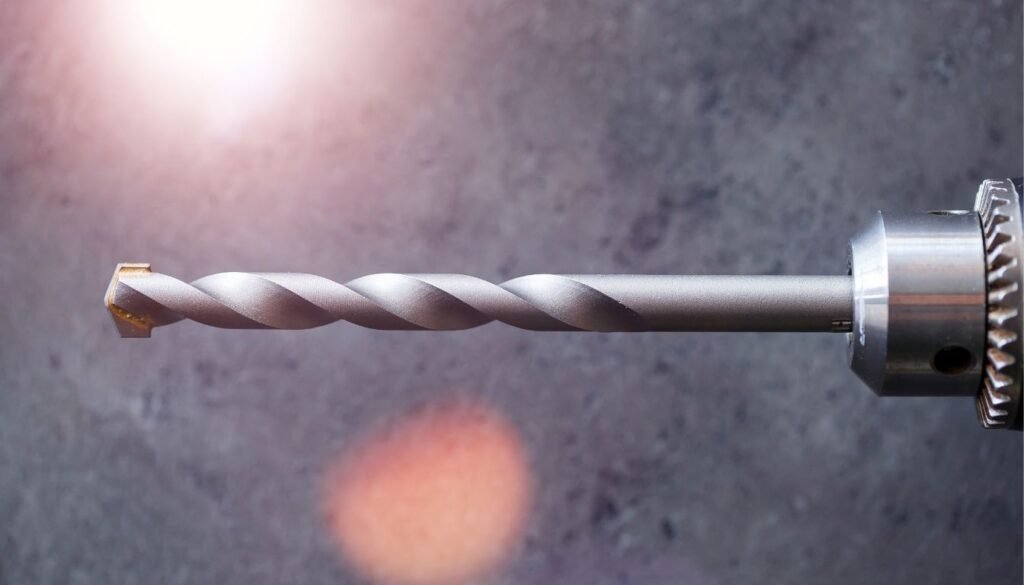Quick Facts
- Best overall webcam: Elgato Facecam
- Best value webcam: Logitech C922 HD Pro
- Best webcam for creators: Logitech StreamCam
- Best low-light webcam: Razer Kiyo Pro
- Best 4K webcam: Dell UltraSharp WB7022
Have you ever wondered what makes a webcam the best choice for streaming? Is it all about the clarity and smooth performance? Or is there something more that sets certain webcams apart from the rest?
If you’re a content creator or a streamer looking for the ultimate streaming webcam, then you’re in the right place. In this comprehensive guide, we will review and recommend the top webcams for streaming so you can find the perfect one to elevate your live streaming experience.
Many streamers also upgrade other parts of their setup, like choosing the best graphics card for the money or building around the best gaming motherboard, so their webcam footage stays smooth even while gaming or multitasking.
With our expert insights and evaluations, you’ll discover the best webcam options for live streaming, whether you’re just starting or looking to upgrade your current setup. From high-quality streaming webcams to professional streaming webcams, we’ve got you covered.
So, are you ready to find the webcam that will take your streaming game to the next level? Let’s dive in!
| Webcam | Best for | Resolution / FPS | Key Features | Approx. Price |
|---|---|---|---|---|
| Elgato Facecam | Overall streaming performance | 1080p @ 60fps | Uncompressed video, full manual settings | $$$ |
| Logitech C922 HD Pro | Best value | 1080p @ 30fps | Reliable, budget-friendly, easy to use | $$ |
| Logitech StreamCam | Content creators | 1080p @ 60fps | Portrait mode, premium autofocus | $$$ |
| Razer Kiyo Pro | Low-light streaming | 1080p @ 30fps | Advanced light sensor, noise reduction | $$$ |
| Dell UltraSharp WB7022 | Professional 4K streaming | 4K @ 30fps | Crystal clarity, AI autofocus | $$$$ |
Elgato Facecam

The Elgato Facecam is the best overall webcam for streaming. It offers exceptional picture quality and features that are perfect for streamers. With its 1080p resolution and 60fps capture speed, it delivers uncompressed video that makes your streams look professional. If you pair it with a sharp display from the best 2k monitor for gaming, your on-screen presence will look even cleaner to viewers.
Its Camera Hub software gives you DSLR-like manual controls—ISO, shutter speed, white balance, and more—allowing you to match your lighting perfectly.
Logitech C922 HD Pro

The Logitech C922 HD Pro is the best value webcam for streaming. With 1080p at 30fps, solid color accuracy, and a long-lasting design, it delivers reliable quality at a great price.
It’s plug-and-play, works seamlessly with major streaming software, and is ideal for beginners who want professional results without spending too much.
Logitech StreamCam

If you’re creating TikToks, Reels, or tutorial videos, the Logitech StreamCam is the best webcam for content creators.
Why?
- 1080p at 60fps for ultra-smooth motion
- Portrait mode for vertical video
- Excellent auto-exposure and autofocus
For creators who film regularly, this webcam produces content that looks clean, sharp, and platform-ready.
Razer Kiyo Pro

If you stream in dim environments, the Razer Kiyo Pro is the best webcam for low light—no contest.
Its advanced light sensor automatically adjusts to dark rooms, preventing grainy footage. You’ll look clear and well-lit at all hours, even without a dedicated lighting setup.
Great for gamers, night streamers, and anyone with challenging lighting conditions.
Dell UltraSharp WB7022

The Dell UltraSharp WB7022 is a powerhouse in performance and offers a sleek, modern design. Its compact size and adjustable mounting options make it easy to integrate into your streaming setup. Pairing it with a fast machine, as in guides like the best laptops for $1000, helps you avoid lag while pushing 4K video.
It offers
- Crystal-clear 4K resolution
- Excellent autofocus
- Natural color tones
- A premium design that integrates well with studio setups
This webcam is ideal for professionals, creators, and streamers who want the sharpest, cleanest image possible.
How We Test Webcams for Streaming
We review webcams using several critical factors:
- Picture quality
- Capture speed (FPS)
- Field of view
- Low-light performance
- Mounting design & usability
- Special streamer-friendly features
Each camera is tested in real-world conditions, using streaming tools and multiple lighting setups to ensure accurate results.
The Importance of Webcam Quality for Streaming
Your webcam is one of the most visible parts of your entire stream. A better camera means:
- Clearer visuals
- More professional presentation
- Better viewer retention
- Stronger personal connection
Once your video quality improves, pairing your webcam with a best microphone for streaming further upgrades your overall production.
Comparison of Webcam Prices and Resolutions
Webcams range from $20 to $300+, with the more expensive models offering higher resolution, better sensors, and stronger performance.
Most streamers choose between:
- 1080p webcams (best value)
- 4K webcams (premium quality)
Your choice depends on your budget and how polished you want your stream to look.
Essential Features to Look for in a Webcam
Focus on:
- Field of view (FOV) – wide or tight, depending on your setup
- Microphone quality – for basic audio capture
- Mounting options – desk, tripod, or monitor
- Low-light performance – crucial for gamers and night streamers
Shopping Tips for Buying a Webcam
- Set your budget first
- Check user reviews for real-world performance
- Decide if you need 1080p or 4K
- Compare features across multiple brands
- Ensure compatibility with your setup
Once your camera is sorted, upgrade your comfort with a best gaming chair for long hours for marathon streams.
FAQ
The Elgato Facecam.
The Logitech C922 HD Pro.
The Logitech StreamCam.
The Razer Kiyo Pro.
The Dell UltraSharp WB7022.
It improves both visual and audio presentation, boosting viewer engagement.
From $20 to $300+, depending on resolution and features.
DISCLAIMER:
This blog post is for informational purposes only. We make every effort to provide accurate, current, and well-sourced information, but we cannot guarantee its completeness or absolute accuracy.
All images, videos, and logos used on bestfordaily.com are the property of their respective owners. We aim to credit and reference them appropriately. If you are the rightful owner and wish to have your image, video, or logo removed, please get in touch with us.
Author
-

Hey there! I'm Andrew Reed, and I live for the thrill of writing reviews. Dive into my world at bestfordaily.com, where I unpack stories behind products and experiences. I'm all about sharing my unique take on things, infusing each review with my youthful enthusiasm and a dash of social flair. Join me on this exciting journey—I promise you won't just read reviews; you'll experience them!
View all posts